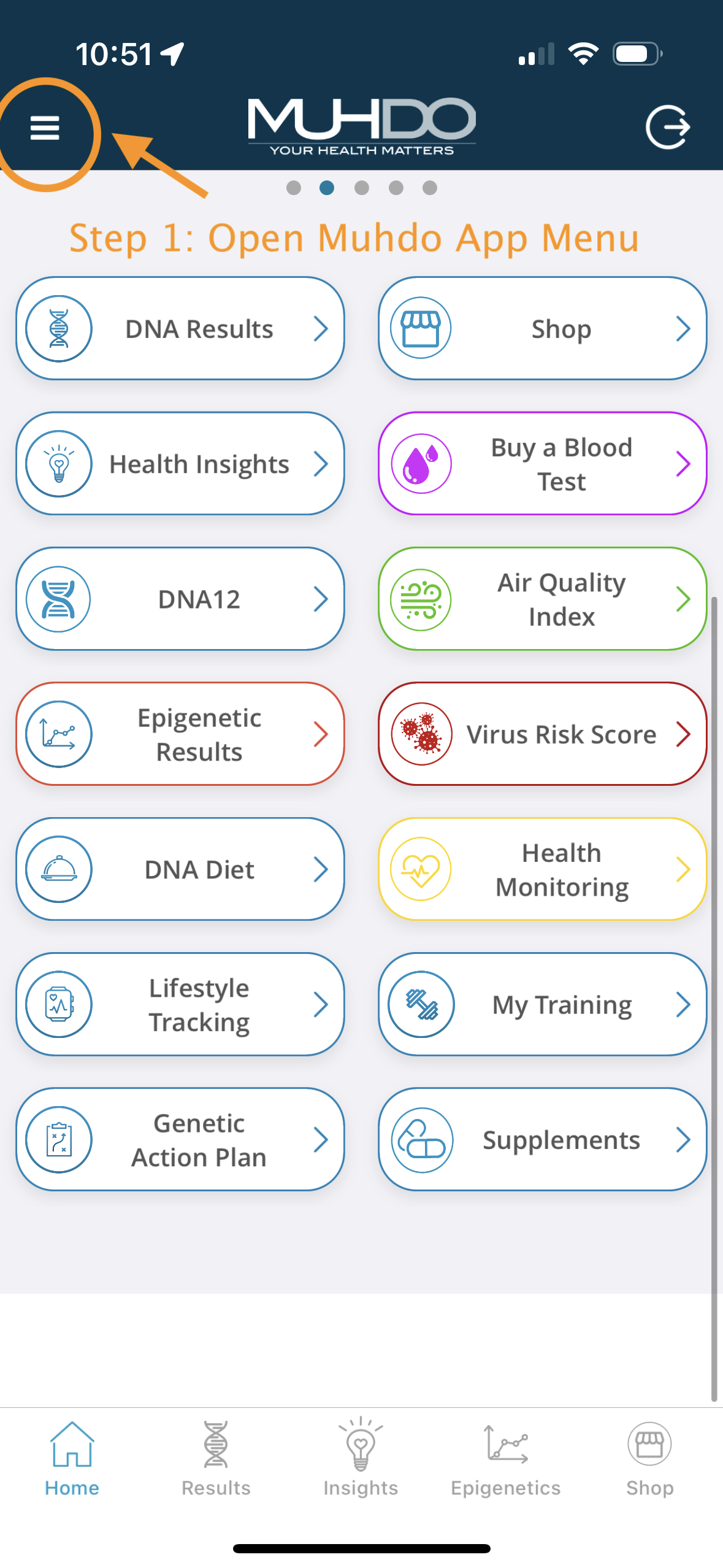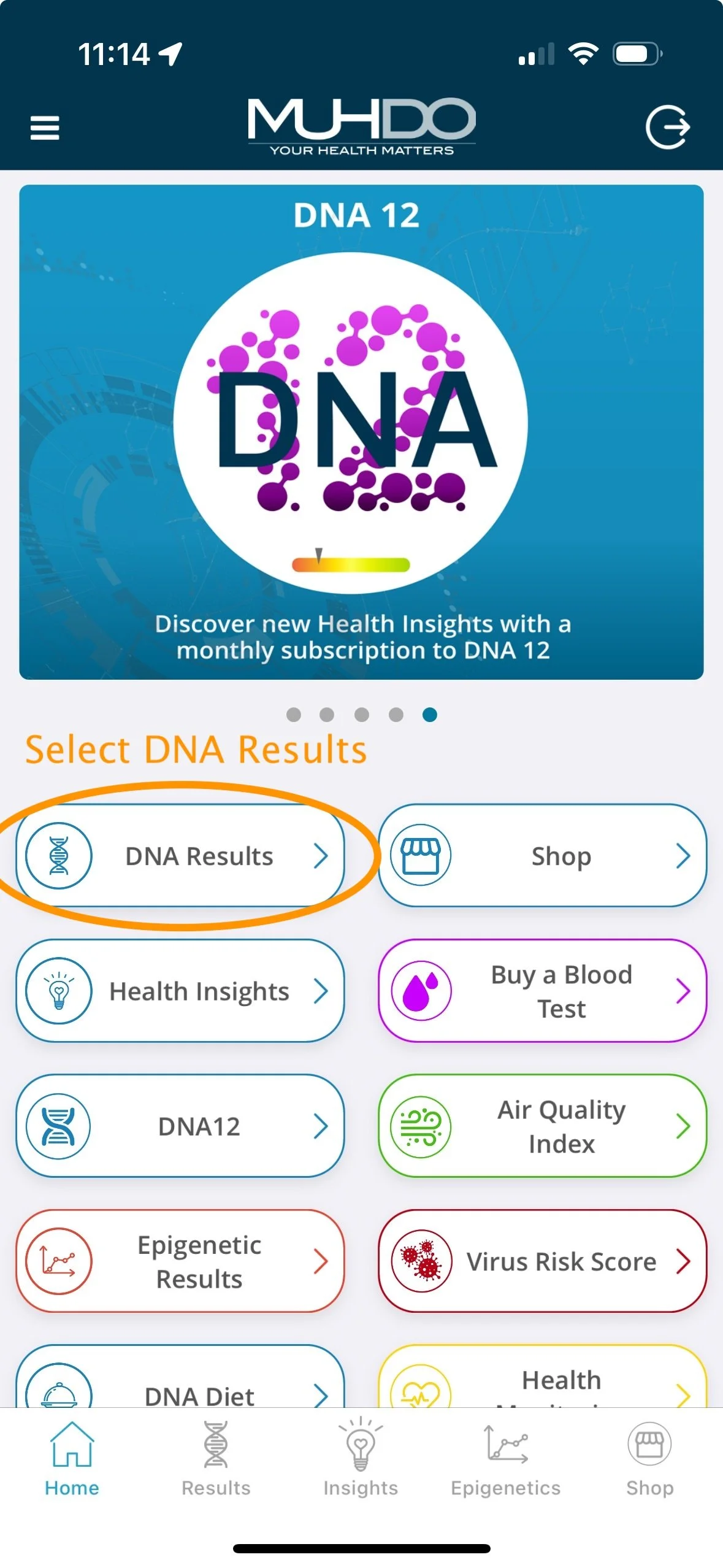Balanced - 3. Using Muhdo for longevity risk assessment
In this post, we present another one of your options for completing your longevity risk assessment with genetic analysis - Muhdo Health.
How to Use the Mudho App to assess longevity risk
Time to Complete: 30 minutes
Additional Cost: $0
Discount code (10% off): alongerlife
Note: The following steps assume that you have completed their DNA Health test kit and the results have been made available on the Mudho app (iOS or Android).
Upon logging into the Mudho App, you’ll be presented with access to ‘apps’, some of which will allow you to complete your longevity risk assessment.
Starting point: Download your health report from the Muhdo app
To begin, we recommend that you download your DNA Health Report from the Muhdo app.
This report will be sent to your email address, be sure to check your junk/spam if you do not see it arrive.
An example of the Muhdo app health report. In this image, the user has a ‘high risk’ of Vitamin B12 deficiency.
Next, review your report for ‘at risk’ categories
There will be a lot of information that is not relevant for you from the longevity risk perspective, so we suggest you approach this report with mental filter for just the topics related to longevity risk.
These include (but are not limited to):
Saturated fats response
Sugar response
Metabolic rate
Vitamin deficiencies
Bone mineral density
Obesity risk
Type 2 diabetes risk
Cognition with age
Sun damange risk
All items from the following categories:
Anti-ageing
Heart health
Take note of any topic areas that are ‘in the red’ for your longevity.
Longevity risk assessment
Make a note of For any ‘likely’, ‘increased risk’ or ‘high risk’ categories that are revealed.
We will use these, along with your other results (family health history, Siteman web tool) finalise your longevity risk profile in the next step.
Exploring further
We respect your curiosity, and know that you’re likely quite keen to go a bit further with respect to any areas of increased risk straight away.
For this, you have two options.
You can scroll further down in the health report PDF document to the topic area of interest.
You can use the Muhdo app
Option 1: View the PDF
Option 1: Find the information in the health report PDF. Example: Vitamin B12 deficiency (click to see full image)